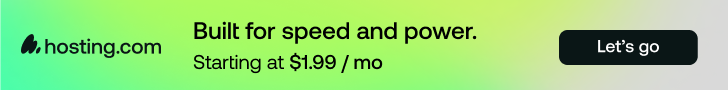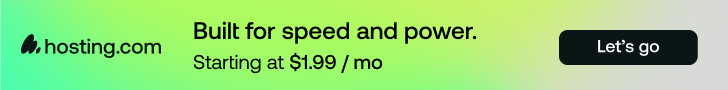In today’s competitive economy, it’s essential to create and maintain a website whether your business takes place offline or online. Thankfully, you can create a website easily in three ways: Using a website builder, using WordPress, or hiring a qualified designer.
Although these methods aren’t difficult, they do often cost money. You’ve come to the perfect place if you’re wondering: How much does a website cost to build?
This guide will give you an idea of what designs, features, and platforms your website can have and how much it’ll cost. That way you can budget smartly, set the money aside, and have confidence while building your vision.
So, without further ado: How much does a website cost?
Typical costs associated with building a website
On average, a website typically costs between $12,000 and $150,000 to create, then between $400 and $60,000 annually to maintain. Yes, that’s a wide range.
The cost of your website is determined by who creates it, the kind of website you’re developing, the hosting company you use, and the templates and extensions you install. You’ll need to understand these variables before you can accurately estimate how much a website costs.
Since website costs will factor into every business’ budget, it’s critical knowledge for your company’s decision-makers as well as your team.
Do you simply need a rough guess at how much a website costs for a company comparable to yours? Below, you’ll see a chart of the average costs of creating and maintaining websites, based on the size of your business.
| Size of website | Estimated cost of design | Estimated annual cost of maintenance |
| Small business website (8 to 16 pages) | $2,000 to $9,000 | $400 to $1,200 |
| Large business website (25 to 75 pages) | $10,000 to $35,000 | $2,000 to $15,000 |
| Ecommerce website (100 to 1000 products) | $5,000 to $55,000 | $15,000 to $30,000 |
| Website app or database-driven website (20 to 2,000 pages) | $6,000 to $75,000 | $30,000 to $60,000 |
Now, consider the following chart of the main website design costs and website maintenance costs. This will give you an even more accurate picture of how much it costs to build a website, depending on which services you need.
| Website requirement | Approximate cost |
| Domain registration | $10 to $25 / year |
| Website builder subscription | $120 to $600 / year |
| Web hosting plan | $300 to $4,800 / year |
| SSL certificate | $10 to $1,500 / year |
| Web designer | $30 to $10,000+ / year |
| Plugins, extensions, and apps | $0 to $200 / add-on |
| Website maintenance | $400 to $60,000 / year |
| Themes | $100 to $200 / theme |
| Ecommerce functions | $180 to $300 / year |
Domain name
A domain name is what users type into their browsers to access your website. For example: www.yourdomain.com. The typical cost of acquiring a new domain name for your website is between $10 and $25 every year.
Register your domain name when you’ve decided which one you want. Typically, your domain name can be used for a year and then you’ll have to renew it. As a yearly expense, domain name registration is an important part of how much it costs to build a website.
Although it is necessary to provide personal information in order to register a domain, you can prevent the public from accessing that information. Domain registrars provide their customers with privacy measures that safeguard their identities and preserve their anonymity — but that usually costs extra.
Hosting plan
When you pay for web hosting, you are essentially renting space on a computer server in charge of sending your website data to browsers across the globe.
Each type of business requires a different approach to web hosting. For example, Nexcess offers specializes in enterprise WooCommerce hosting, which prioritizes security, speed, and scalability to succeed in ecommerce.
On the other hand, some businesses will run better with a fully managed hosting plan because the infrastructure is simple and all technical aspects are taken care of.
Choosing a dedicated server hosting plan is the best option if your company conducts business solely online. Since a website crash could be catastrophic, and you also need to protect your customers’ information, you’ll want the enhanced security features that come with dedicated server hosting. Plus, you’ll be able to manage a spike in traffic without your servers going offline.
SSL certificate
An SSL certificate secures information between a visitor’s browser and your website. It’s a crucial addition because it enhances the privacy of critical data like payment details and passwords. Your website should be secured with the HTTPS protocol even if you don’t intend to sell anything online.
So what does an SSL certificate add to how much it costs to make a website? Not much: Between $10 and $25 a year, on average.
But why pay? Nexcess offers a complimentary encryption service with every fully managed WordPress hosting plan. Alternatively, you can buy an SSL certificate.
Plugins, extensions, and apps
Website owners usually install add-ons that enable serving their customers better. For example, you can install plugins, extensions, and apps that function as contact forms, add-to-cart buttons, or file-sharing portals.
There are both free and paid add-ons available for all the major website platforms. Generally, paid plugins cost between $0 and $200 per year. When it comes to apps, the paid ones often cost between $3 to $60 per month.
To what extent will add-ons factor into how much it costs to make a website? You choose. Often, paid options come with several plans, so you can further control the amount you spend on upgrading your website. Or you can build a website using only free add-ons.
Themes and templates
In the same vein, themes are available in both free and premium versions. You’ll find several stylish free themes if you check out your website platform’s directory.
Keep in mind that free themes often have fewer features than paid themes. This may lead to the website relying on more plugins than you expected.
The average cost of premium themes is $100 to $200. This is a one-time fee, after which the theme is yours to alter and edit as long as you like. The benefit of using a premium theme is that it typically includes greater support and frequent updates to prevent it from breaking or becoming old.
Additionally, premium themes often contain built-in features that save you money on premium plugins. Think of it like this: The best themes work as amazing plugins too.
Using a pre-built theme is the quickest and simplest method to get started — website builders usually offer a wide variety of themes. Considering the cost of website design and development can be very significant, especially if you choose a custom-built website, it may make sense to just buy a premium theme and forge ahead.
Website maintenance
This includes fixing broken links, addressing security flaws, patching CMS and server software problems, regularly backing up the website, and checking all website forms and e-commerce features. These duties are typically carried out by specialized agencies, hosting providers, or web developers.
Maintaining your website keeps it safe and efficient, which is crucial to the success of your business. For that reason, it’s smart to budget for how much a website costs per month in maintenance fees. According to the size and complexity of the website, the cost will vary.
Ecommerce functions
Ecommerce functionality includes a number of tasks. You’ll likely establish a payment processing system and install a payment gateway. An online business simply can’t survive without that. Then, it’s a good idea to test shopping carts, payment options, shipping systems, product pages, and so on.
Since ecommerce functionality is critical to your business, your team should invest in an ecommerce platform that offers the best experience for customers. Equally as crucial is to include the costs in your business budget.
Subscriptions to ecommerce tools can make up the bulk of how much it costs to make a website per month. That’s especially true if you require more sophisticated capabilities, such as a custom design or interaction with outside software. The good news is that there are numerous ways to reduce development costs: For example, shop around and obtain multiple quotations before making a decision.
Website design options: WordPress vs designer vs website builder
Most often, websites are created by either using WordPress, hiring a designer, or using a website builder. Your choice of approach will have an impact on the entire cost of developing your website. Read on to see how.
WordPress
WordPress is a great platform to design a website if you want complete customization. The platform is free and you’ll find over 10,000 themes to use, in tandem with over 60,000 plugins. A lot of them are free so you can potentially keep your expenses down. On the other hand, you may come across a paid theme or plugin that you really like.
Your website’s overall cost can rise quickly if you hire a WordPress developer. Blogs usually have lower development expenses. Depending on a number of factors, the cost to build a blog might range from $80 to $5,000. How much customization you want will significantly affect the price. An acceptable range for a simple personal blog is around $100 to $200 per year.
On the other side of the spectrum, the cost of an ecommerce website can range from $300 to $1,000 or more, especially if your website uses an open-source framework like WooCommerce. The development cost of a corporate website can range from $100,000 to $250,000.
Pros:
- Reduced annual expenses for website maintenance.
- Numerous customization options are available with open-source software.
- Specialized WordPress experts in development and maintenance.
- Best suited to side projects and small ecommerce businesses.
Cons:
- Takes longer than using a website builder.
- You’ll need WordPress plugins for security and performance. It’s unoptimized by default.
- Limited coding knowledge can hinder the website’s functionality and appearance.
Hiring a designer
This is the most expensive option but the best if you want assurance that your website meets industry standards. You’ll also have complete control over how the website is built and customized — this can be essential if your business relies on sophisticated functions.
Experienced designers will put your ideas into action and improve on the design. They can even recommend features that will benefit your business, and guide you through the stress-free launch of your website.
A typical web design costs between $3,000 and $8,000. Website designer prices range from $60 to $80 per hour. A small business website will take between 50 and 100 hours to create. It’s not a good idea to hire a designer to build a corporate website from scratch using one web designer. However, it may make sense to outsource specific development tasks to web designers, such as UX design payment processor integration.
Pros:
- A polished, professional-looking website will be delivered without much work from you.
- You don’t need to know anything about web design guidelines or coding.
- Some designers can help you manage the website’s launch.
- Designers can make you personalized custom extensions.
- Your website will be unique and strongly connected to your brand.
Cons:
- It takes time to find professional website designer prices that are affordable.
- If the project is complex, working with a designer will require a significant financial commitment.
- If you need changes in the future, you’ll either need to track down the original designer or hire a new one who’ll need time to acclimate to your website.
Website builder
Website builders make it really simple to design a website, whether you’re a novice or an expert with plenty of expertise. The monthly cost of website builders can range from $0 to more than $500, while yearly maintenance fees can range from $0 to $5400.
Many customization possibilities are available when using a website builder, meaning you can create a website exactly how you want. Important features like plugins and SEO tags can be included as well, which is helpful.
Pros:
- Standard pricing, often tiered.
- Build with an intuitive drag-and-drop method.
- No technical expertise is necessary for this simple website construction process.
- Integrated tools that look good and are easy to use.
- Integrated payment processing and security.
- Designing and developing pages quickly will help you launch sooner.
- Plans often include technical assistance and troubleshooting.
Cons:
- You usually can’t access the source code.
- Plugins and other third-party apps cannot be added to all website builders, which limits their ability to upgrade and integrate.
- Custom code and integrations are not supported by every website-building platform.
- Larger stores may outgrow the limited functionality.
A website builder is an excellent first choice for creating a modest blog, portfolio, or store. The backend of the blog is handled for you, and you can quickly work with intuitive website development tools. If you’re prioritizing lower website design costs and website maintenance costs, this may be the route for you.
Nexcess StoreBuilder
Nexcess offers StoreBuilder, an intelligent website assistant. It assists you in starting and launching a WooCommerce store faster than any other solution on the market. StoreBuilder combines website building, hosting, and support into one offering.
Since WordPress powers it, you can install plugins and configure your website with practically infinite combinations. StoreBuilder’s user-friendly onboarding wizard will guide you through the process of setting up your WordPress website, step by step. Of course, you won’t have to write a single line of code.
Pros:
- Fully custom templates.
- Easy-to-use web design tools.
- Fast page load speeds.
- No coding required.
- Smart sales and performance tools.
- Automatic updates.
- Security monitoring.
- 24/7/365 ecommerce support.
For $5 per month, you can capitalize on StoreBuilder’s industry insights to quickly develop a storefront for you.
Website design cost recap
When it comes to costs, the level of customization you want has the biggest impact on how much the website is. If your business relies on certain features or could use them to make more money, it’s worth budgeting to have those capabilities.
Expect to pay periodically to keep your website up and running. This means consistent expenses for maintenance, domain name registration, premium plugins, and hosting plans. Budget for these predictable expenses, which are often annual.
If your business needs custom infrastructure, additional security, or in-depth integration, hire a developer or an agency to handle some of the setup. This personalized and customized approach will cost you, but shop around to get the most value for your money.
As for design and branding, you can do a lot with a website builder or WordPress, since they include access to tons of free customizable themes. If you do end up paying for a theme, note that many are a one-time expense.
If you have a WordPress website, simply use StoreBuilder. Within days, you can have a professional-grade website launched on a specialized fully managed WordPress hosting plan.