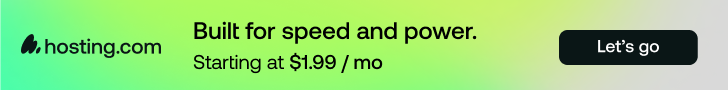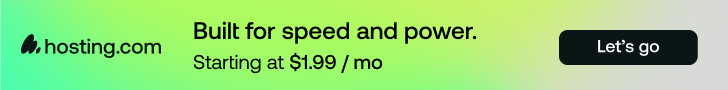WordPress is the most popular tool for website creation in the world. Over 40 percent of websites on the internet are powered by WordPress. Over 100 WordPress versions have been released in the last 19 years since it’s been on the market.
If you want to know more about them, just keep reading.
In this blog, we will cover:
So let’s begin.
What is the WordPress current version?
The WordPress current version is 6.5. It was released on April 2, 2024. WordPress version 6.5 introduces the new WordPress Font Library, Interactivity API, block bindings, data views, improved link control, site editor changes, and more.
This WordPress update includes:
- List view drag and drop enhancements
- Background and shadow tools for visual interest
- Revision history for templates and template parts
- Accessibility improvements
- Link core block attributes to custom fields
- Plugin dependency alerts
Get managed WordPress from Nexcess
Power your site with the industry’s most optimized WordPress hosting
What’s new in WordPress’ current version?
The latest WordPress is version 6.5. This current WordPress version provides extensive upgrades to design tools, performance enhancements, an added API, and an improved site editing experience.
This major WordPress update includes new features as well as bug fixes and improvements to website management for developers and content creators alike.
FUN FACT: Core WordPress developers are big fans of jazz music. All major releases since version point 1.0 are named after musicians that developers admire. For example, WordPress version 6.5 was named after the jazz violinist Regina Carter.
A closer look at WordPress’ current version
Let’s do a short breakdown of WordPress version 6.5, the current WordPress version, below.
- WordPress Font Library: Lets you manage fonts directly within WordPress, allowing for a consistent font experience across your site.
- Block Bindings API: Connect blocks to custom fields or other dynamic content, offering more flexibility in displaying data. This feature is currently developer-focused with code required for implementation.
- Interactivity API: Add interactive elements to your blocks, enabling features like adding items to carts or favoriting posts without reloading the page.
- Improved block editing: Expect smoother drag-and-drop functionality, block renaming within the list view, and enhanced block settings visibility.
- Style revisions: Track changes made to your block styles over time, allowing you to revert to previous versions if needed.
- AVIF support: WordPress 6.5 now supports the AVIF format, offering a modern image option with smaller file sizes.
- New data views: The Site Editor offers new grid and table views for pages, block patterns, templates, and template parts, providing a more efficient way to browse and edit them.
- Enhanced Revisions: Similar to the block editor, revisions within the Site Editor allow you to track changes and revert to previous versions.
- Plugin rependency Management: Streamlined plugin dependency management should make the installation process smoother.
- Classic theme appearance mools: Basic appearance tools are now available for classic themes, offering more control over styling.
- General enhancements: Look for refinements throughout WordPress 6.5, including improved link controls, a refreshed preferences panel, and performance optimizations.
To summarize, WordPress version 6.5 made website creation significantly easier.
Importance of using the latest WordPress version
Once you get started with site creation, you will notice that you can create countless types of WordPress websites. No matter what type of site you are running, it’s of huge importance that you always use the latest WordPress version.
Why?
The answer is pretty simple. WordPress is free to use and the fact that it’s so popular makes it a target for hackers. They can study the source code and find exploits in it which will let them proceed with their malicious intent.
Frequently updating your installation to the current WordPress version will make sure that overall security of your site is up to date, that all bugs are patched, and that you are not missing out on any new features that developers push out.
Why WordPress releases regularly
Just like we mentioned above, hackers look for holes in WordPress code. That is why developers have to stay on top of things all the time. In summary, a release of a minor WordPress version means that a bug or a glitch that could be exploited was patched.
Additionally, WordPress has a strong community and developers are listening to it. Releases of new versions often contain a feature that was requested by the WordPress users.
Making sure you’re on the current WordPress version ensures you’re up to date with security for your site and you have access to all the current features.
What version of WordPress do I have? How to check your WordPress version
You may be wondering, What version of WordPress do I have?
It’s simple and there are a few different ways to go about it, which we outline below.
Keep reading to learn how to check your WordPress version.
How to check your WordPress version through WordPress dashboard
By far, the easiest and most commonly used method to check your WordPress version is through the WordPress dashboard. All in all, you just need a few clicks for this method.
Simply login to your dashboard with WordPress admin credentials and navigate to your main dashboard and click on updates.
Once you are there, you will see a screen that will look just like the one below.
As you can see, the WordPress version will be written in bold letters accordingly. If your installation is not up to date, you will have an option to update it.
How to check your WordPress version through your website frontend
The second way to find out which version you are using is to open your site in the browser and then right click and select View page source. After you do that, another tab will appear and you will see the code of your site, similar to the image below.
While you are on that screen, press Ctrl+f on your keyboard to open a search bar. Type the word “generator” in the search bar and you will see this.
Your WordPress version will be highlighted and you will be able to easily spot it.
How to check your WordPress version through your terminal
This is a bit advanced, but if your site is running on Managed WordPress, managed WooCommerce, cloud, or a dedicated server, you will have access to your terminal. You will need to use the SSH creds to access your server. If this is the environment that you are using and you are able to login to your server use this command. It will show you which WordPress core version is being used on the site.
You will need to be in the WordPress install directory in order to use WP-CLI;
cd public_html
Once you are logged in, run the following WP-CLI command:
wp core version
As a result, output will look like this:
6.4
In the hope that you’ll be able to find out your WordPress version more easily now, let’s check the version history of the latest releases.
Looking back on WordPress version history
WordPress is popular because its core is quite easy to work with. Additionally, it offers a huge variety of themes and plugins to extend the capability of your site.
Below you can find a short breakdown of WordPress version history and the key features in these WordPress versions.
WordPress versions comparison
| WordPress Version | Release Date | Key Features |
| WordPress 6.5 | April 2, 2024 | Font Library, Block Bindings API, interactivity API, enhanced Site Editor revisions, more control over styling themes, streamlined plugin dependency management, improved link controls, a refreshed preferences panel, and performance optimizations. |
| WordPress 6.4.2 | December 6, 2023 | Maintenance and security release |
| WordPress 6.4.1 | November 9, 2023 | Maintenance release |
| WordPress 6.4 | November 7, 2023 | Improved site editor, block hooks, ability to categorize patterns, improved design and writing experience, enhanced Command Palette, Lightbox, Twenty Twenty Four theme |
| WordPress 6.3 | August 8, 2023 | Streamlined site editor, block theme previews, easier pattern creation and syncing, new command palette, enhanced design tools, style revisions, new footnotes block, new details block, and enhanced performance |
| WordPress 6.2 | March 29, 2023 | New, stable site editor, scaled block settings, color coded labels for templates and reusable blocks, improved navigation experience, new style book, custom CSS support for specific blocks or whole site, Openverse integration, widgets now become template parts when switching from classic to block theme |
| WordPress 6.1.1 | November 15, 2022 | Maintenance release |
| WordPress 6.1 (WordPress latest version) | November 1, 2022 | Full site editing, expanded templates, and patterns extended to all post types, table of contents block, improved existing blocks, Twenty Twenty Three theme, performance improvements, improved accessibility, new functions, and hooks to improve the development experience |
| WordPress 6.0.3 | October 17, 2022 | Security release |
| WordPress 6.0.2 | August 30, 2022 | Security and maintenance release, 12 fixes for core, 5 bug fixes for block editor |
| WordPress 6.0.1 | July 12, 2022 | Maintenance release, improved editor experience, 11 fixes for core, 18 bug fixes for block editor |
| WordPress 6.0 (major release) | May 24, 2022 | New Webfonts API, improved editor performance, extensive bug fixes, new design tools, expanded block editor functionality |
| WordPress 5.9.5 | October 17, 2022 | Security release |
| WordPress 5.9 | January 25, 2022 | Full site editing, site-wide blocks, navigation blocks, enhanced lazy loading, Twenty Twenty-Two theme, performance improvements |
| WordPress 5.8.6 | October 17, 2022 | Security release |
| WordPress 5.8 (major release) | July 20, 2021 | Improved functionality, power, and support for blocks, new blocks and patterns, improved template editing, improved list view, improved design features like suggested patterns and duotone filters, Global Styles and Global Settings APIs, IE11 support dropped |
| WordPress 5.7.8 | October 17, 2022 | Security release |
| WordPress 5.7.2 | May 12, 2021 | Security update which patched vulnerability in PHP mailer |
| WordPress 5.7.1 | April 14, 2021 | Security update which fixed 26 bugs in total, data exposure vulnerability within REST API patched, PHP 8 vulnerability within media library patched |
| WordPress 5.7 (major WordPress release) | March 9, 2021 | Font size adjustment, reusable blocks, buttons block, drag-and-drop inserter, one click switch between HTTP and HTTPS, lazy loading for iFrames, simpler color palette, social icons block, New Robots API |
| WordPress 5.6.4 | May 12, 2021 | Same date and same features as release 5.7.2 |
| WordPress 5.6.3 | April 14, 2021 | Same date and same features as release 5.7.1 |
| WordPress 5.6.2 | February 22, 2021 | Small maintenance update which fixed user reported issues discovered in version 5.6.1 |
| WordPress 5.6.1 | February 3, 2021 | Maintenance release |
| WordPress 5.6 (major WordPress release) | December 8, 2020 | Improved video captioning, improved layout flexibility, better control over auto updates, built in patterns for block creation, additional support for PHP 8, updates for jQuery which affected 5.5 installations as well |
Nexcess makes WordPress better
WordPress is great, but you need a great host too.
Fully managed WordPress hosting from Nexcess brings out the best in your site. With several premium tools at your disposal, such as Qubely Pro or TinyPNG, your site will be visually stunning.
At the same time, Solid Security Pro will make sure your site is secure.
Automatic image compression, a built-in content delivery network (CDN), and advanced WordPress caching features make your site load at a hyper speed.
And just in case something goes amiss, Nexcess’ WordPress experts are there for you 24/7.
WordPress version FAQs
What is the current version of WordPress?
The current WordPress version is 6.5 and was released on April 2, 2024.
How do I know my WordPress version?
You can check your WordPress dashboard to find your WordPress version. You can also find it in the front end of your WordPress website. WordPress versions update all the time. You should be checking regularly that you’re using the latest version of WordPress.
What is the latest WordPress version 2024?
Version 6.5 is the latest major WordPress release. It was released on April 2, 2024. This update introduced a new font library, new API for interactivity and block binding, and an improved block editing experience.
What versions of WordPress are there?
There are hundreds of versions of WordPress if you count every maintenance or security version. But major releases go from 1.0, 1.2, 1.5, 2.0, and all the way to the latest major WordPress version, 6.5.
This blog was originally published in July 2021. It has since been updated for accuracy and comprehensiveness.