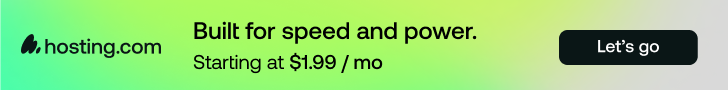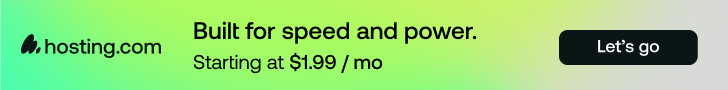Key points
- VMware cloud automation refers to a set of tools and features inside VMware that helps businesses automate cloud deployment for their business needs.
- Benefits of using VMware cloud automation include accelerated time to market, higher productivity, and easier compliance.
- VMware cloud automation relies on multiple tools in the VMware Aria Automation platform. These include
- Service Broker.
- Assembler.
- Orchestrator.
- Pipelines.
- Config.
- VMware Aria Automation streamlines enterprise application deployment and management by providing automated provisioning, infrastructure as code, application lifecycle management, and monitoring tools, enabling developers to efficiently manage cloud resources and optimize IT operations.
- VMware Private Cloud from Liquid Web provides high availability (HA) hardware and offers 24/7/365 support from our team of experts to help you with your cloud automation goals.
With the cloud paving the path toward digitalization, organizations are increasingly transforming into digital-first businesses to increase their online footprint.
That said, opting for the cloud isn’t without costs — in a literal sense. A 2022 Anodot survey on cloud costs found that almost 50% of IT executives find it challenging to manage their spending on the cloud.
The solution? You can rely on cloud automation to leverage the flexibility of the cloud without the additional expense. For instance, you can use automation tools to provision resources exactly when needed during your business processes without worrying about potential downtime.
Read on to learn more about cloud automation, what VMware offers for automating the cloud, and how Liquid Web can level up your IT infrastructure.
What is VMware cloud automation?
VMware cloud automation refers to a set of tools and features inside VMware that helps businesses automate cloud deployment for their business needs.
In particular, it includes the tools in the VMware Aria Automation Suite (formerly VMware vRealize Automation Suite). This enables you to automate tasks such as provisioning, scaling, and optimizing cloud infrastructure. In this way, you can improve efficiency, reduce manual work, and increase control over cloud infrastructure.
Benefits of using VMware cloud automation
Since VMware cloud automation streamlines many processes and eliminates manual input, you can expect the following benefits:
- Speedy time to market: VMware cloud automation features help simplify and accelerate the product release process with cloud-native technologies.
- Higher productivity: VMware cloud automation streamlines the cloud experience with a multi-cloud infrastructure automation platform. With fewer moving parts, your business has fewer things to worry about.
- Easier compliance: VMware automation helps you comply with relevant regulations, as VMware applies your compliance configuration states throughout the cloud infrastructure.
VMware cloud automation components
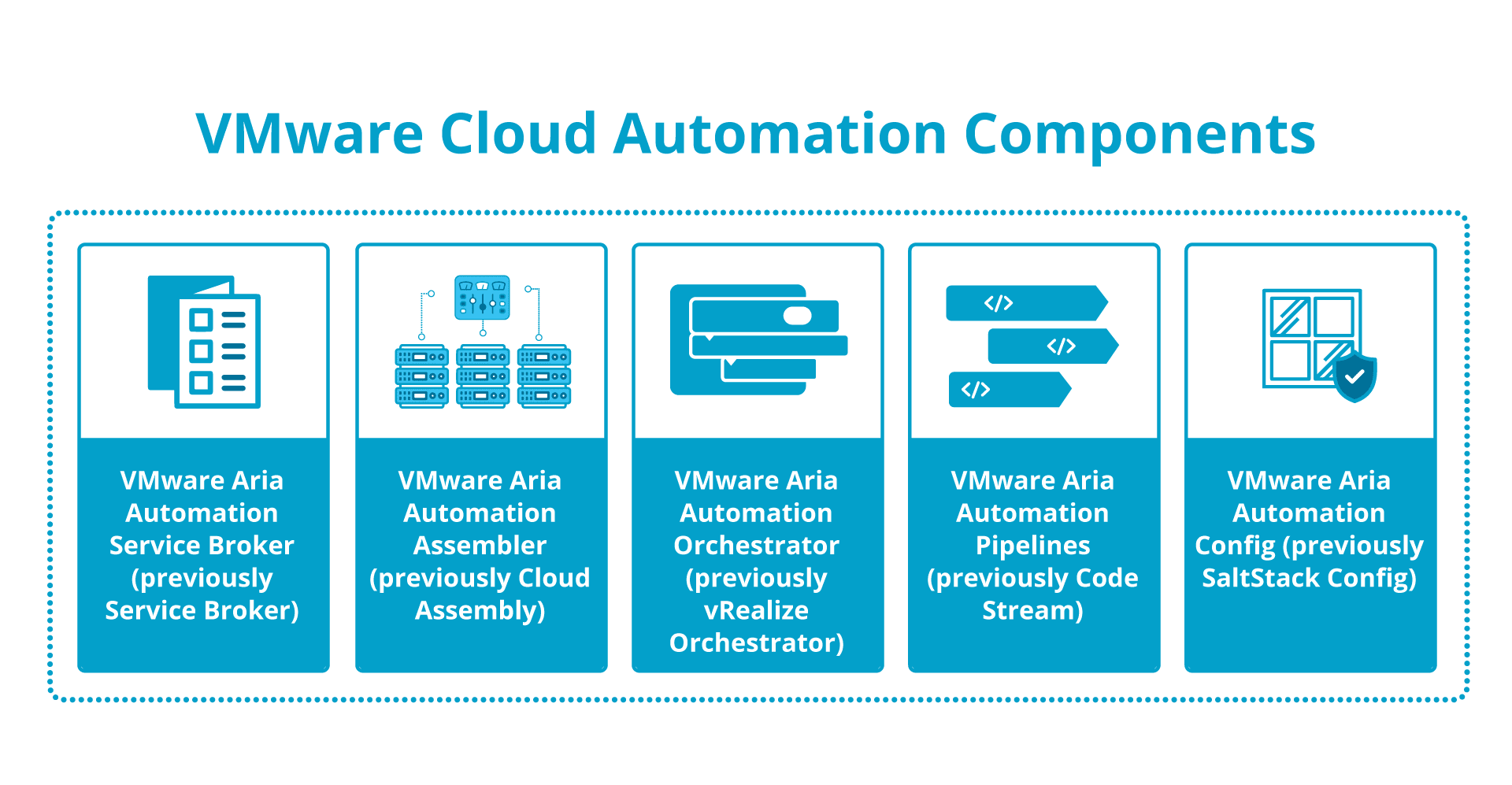
VMware cloud automation relies on multiple tools in the VMware Aria Automation platform. It was previously known as VMware vRealize Automation, so don’t worry if you encounter vRealize Automation labels in your tech stack.
VMware Aria Automation Service Broker
Also known as Service Broker, VMware Aria Automation Service Broker serves as a gateway between the IT team and cloud resources. It allows them to access the resources they need without full access to the backend.
For instance, you can use Service Broker to create catalogs based on other VMware services or public clouds. That way, a developer working on your projects can request a catalog to deploy additional virtual machines or storage resources instead of manually managing configurations.
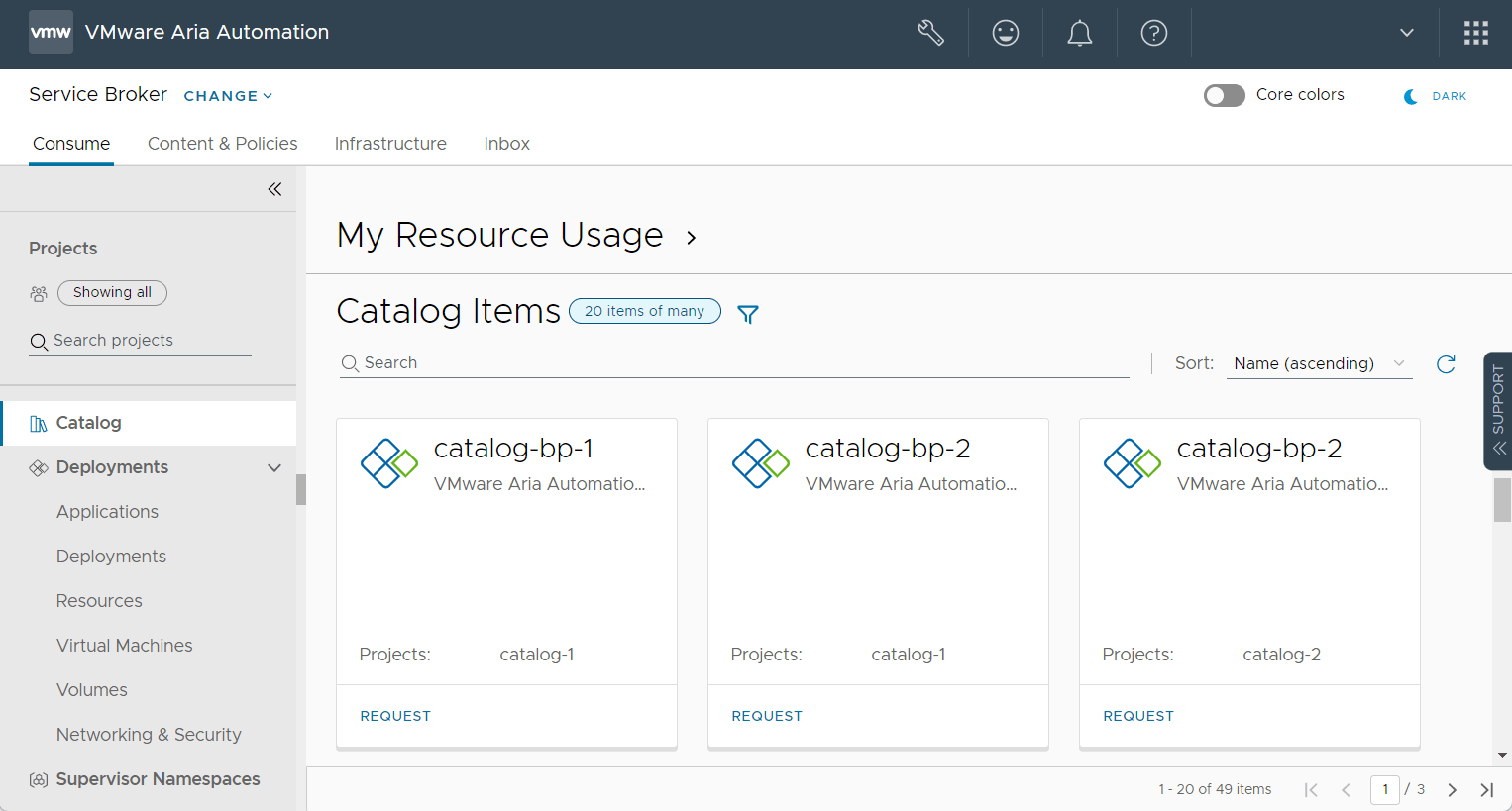
VMware Aria Automation Assembler
VMware Aria Automation Assembler (formerly Cloud Assembly) is a provisioning service that connects to your public and private cloud providers. It helps you deploy machines, applications, and services to their cloud infrastructure.
Also, you can use Automation Assembler to configure cloud zones (cloud regions where you want to deploy your projects), set up policies surrounding cloud zones, and create projects that pair developers with specific cloud zones.
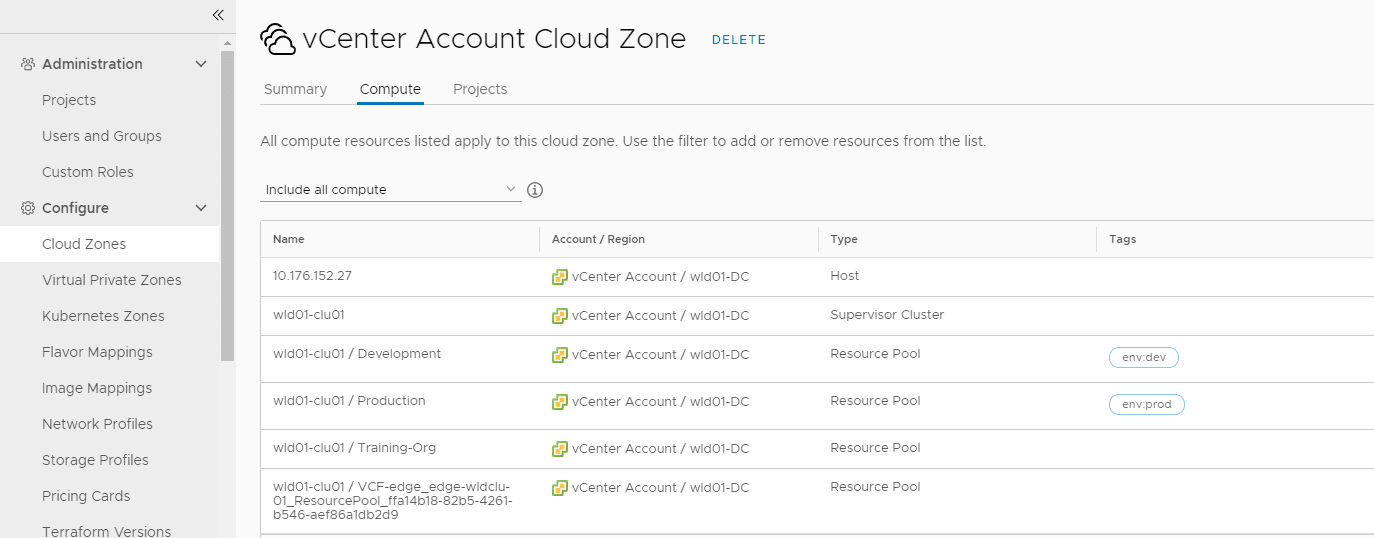
VMware Aria Automation Orchestrator
VMware Aria Automation Orchestrator (previously vRealize Orchestrator) is a workflow automation tool that makes it easy to automate complicated developer operations (DevOps). You can use it to streamline IT tasks and integrate functions with external programs.
Plus, you don’t have to spend hours writing and debugging coding. Instead, you can drag and drop workflows from a built-in library, third-party resources, and in-house developers to accelerate IT operations.
Use cases of Automation Orchestrator include:
- Configuring load balancers.
- Initiating system backups.
- Creating vSphere datastores.
VMware Aria Automation Pipelines
VMware Aria Automation Pipelines (formerly Code Stream) is an automation solution that helps you automate your software delivery process. Your developers can push the code into GitHub and see the changes flow to Kubernetes automatically.
Plus, you can track where your application is in the delivery process to identify and troubleshoot issues right when they occur. In other words, it serves as a great monitoring tool.
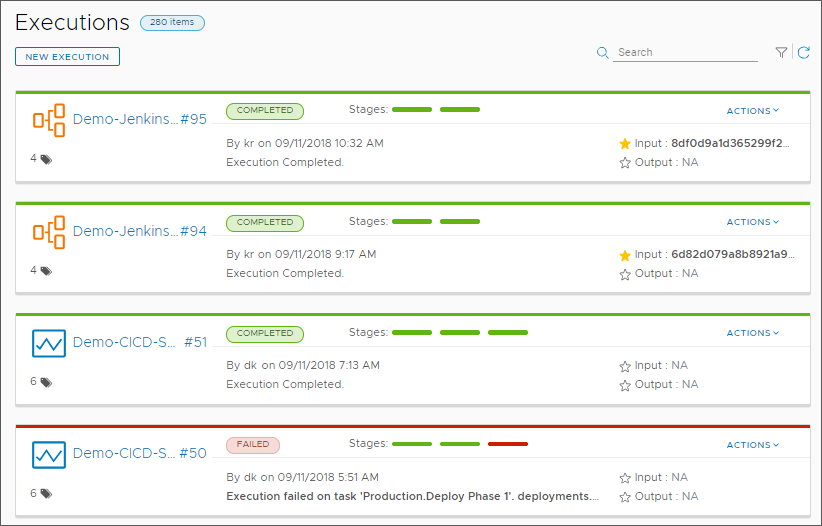
In addition, it lets you bypass manual cloud management since you can leave the resource provisioning to integrations that handle the entire release pipeline independently.
VMware Aria Automation Config
VMware Aria Automation Config (formerly SaltStack Config) is a configuration management and automation solution that helps you automate the configuration of your cloud environments (whether on-premises data center, private cloud, hybrid cloud, or public cloud).
You can rely on Automation Config to free IT teams from menial configuration tasks so they can focus on tasks that drive business growth. Also, Automation Config lets you set up compliant software templates at scale throughout your IT system to stay compliant with everchanging regulations.
Deploying large-scale applications with VMware cloud automation
Now that we know what VMware offers in automation, let’s explore how it helps when deploying enterprise applications.
Automated provisioning and deployment
If you’re building an enterprise application, you’ll need to provision virtual machines, databases, and storage resources dynamically to make your IT operations cost-effective, efficient, and flexible.
VMware Aria Automation offers several ways to aid with provisioning, including:
- Self-service for developers to provision virtual machines.
- Workflows for expediting complex deployments.
- Policies for coupling private and public clouds.
Infrastructure as code
Point-and-click graphic interfaces simplify use for layman users, but enterprise developers need systems that automate manual processes.
For instance, your DevOps engineer shouldn’t have to set up object storage manually whenever a test application requires it. Instead, they should have a programmatic pathway to handle such processes.
With VMware solutions, Your developers can communicate with your private and public clouds via application programming interfaces (APIs) to get their work done while bypassing the graphic interfaces.
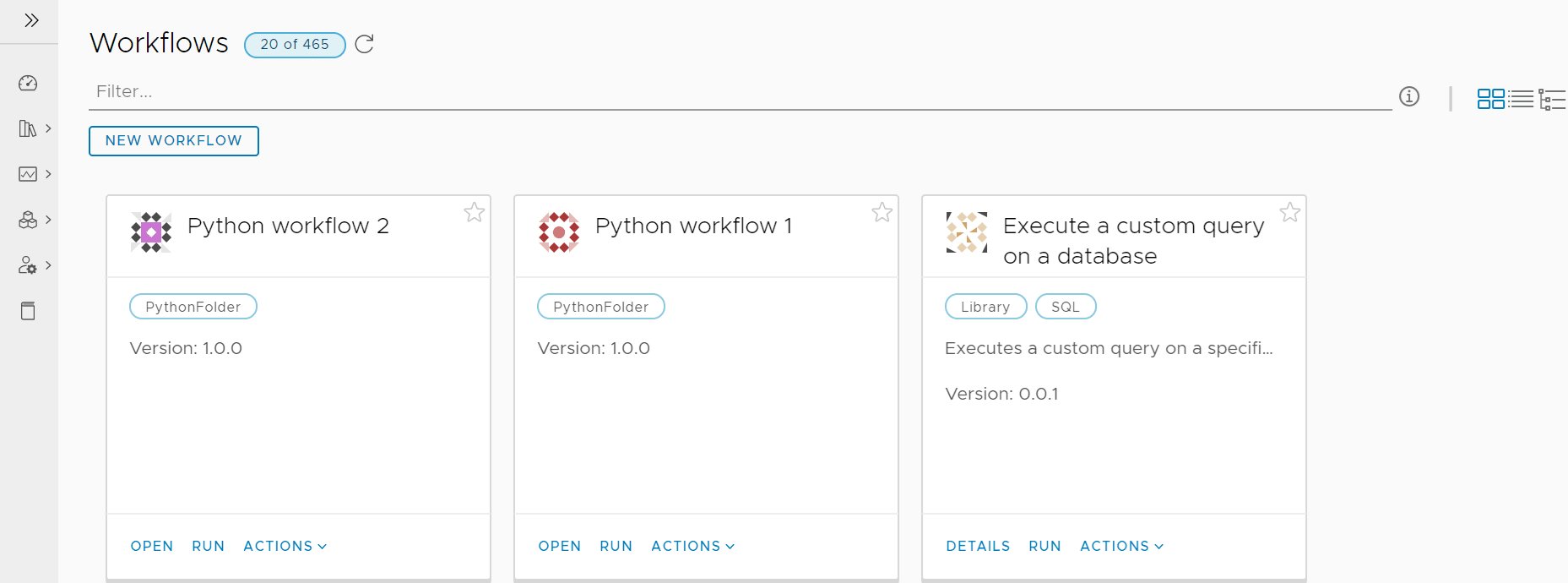
Plus, they can use the built-in workflows inside Automation Orchestrator for more time savings.
Application lifecycle management
VMware cloud automation includes multiple offerings that simplify ALM for modern instances. For example, VMware’s self-service provisioning enables developers to deploy applications on demand without burdening the IT administrators.
Also, you can use VMware Aria Automation Assembler to create blueprints for the application and define technical stacks, infrastructure, and other cloud services to simplify the deployment process and make room for repeatable deployments.
Finally, VMware Aria Automation Pipelines helps you manage the future version releases of applications. You can automate testing, deployment, and rollback of releases to simplify the transition for developers and end users.
Monitoring and troubleshooting
Since any application deployment is likely to experience some issues, you’ll need to keep tabs on the work progress to resolve bottlenecks.
VMware cloud automation makes the process much smoother for cloud administrators. For instance, since VMware Aria tracks computing resources, you can better troubleshoot by understanding when the issues started.
In addition, Automation Orchestrator lets you develop workflows that gather data from VMware Aria Operations and perform automatic remediation tasks without manual intervention for timely resolution. For example, if Aria Operations detects performance issues, the workflow can scale up the resources.
Capacity planning and optimization
Besides automated provisioning to optimize cloud costs, VMware products help with capacity planning for cloud resource usage management and planning future workloads.
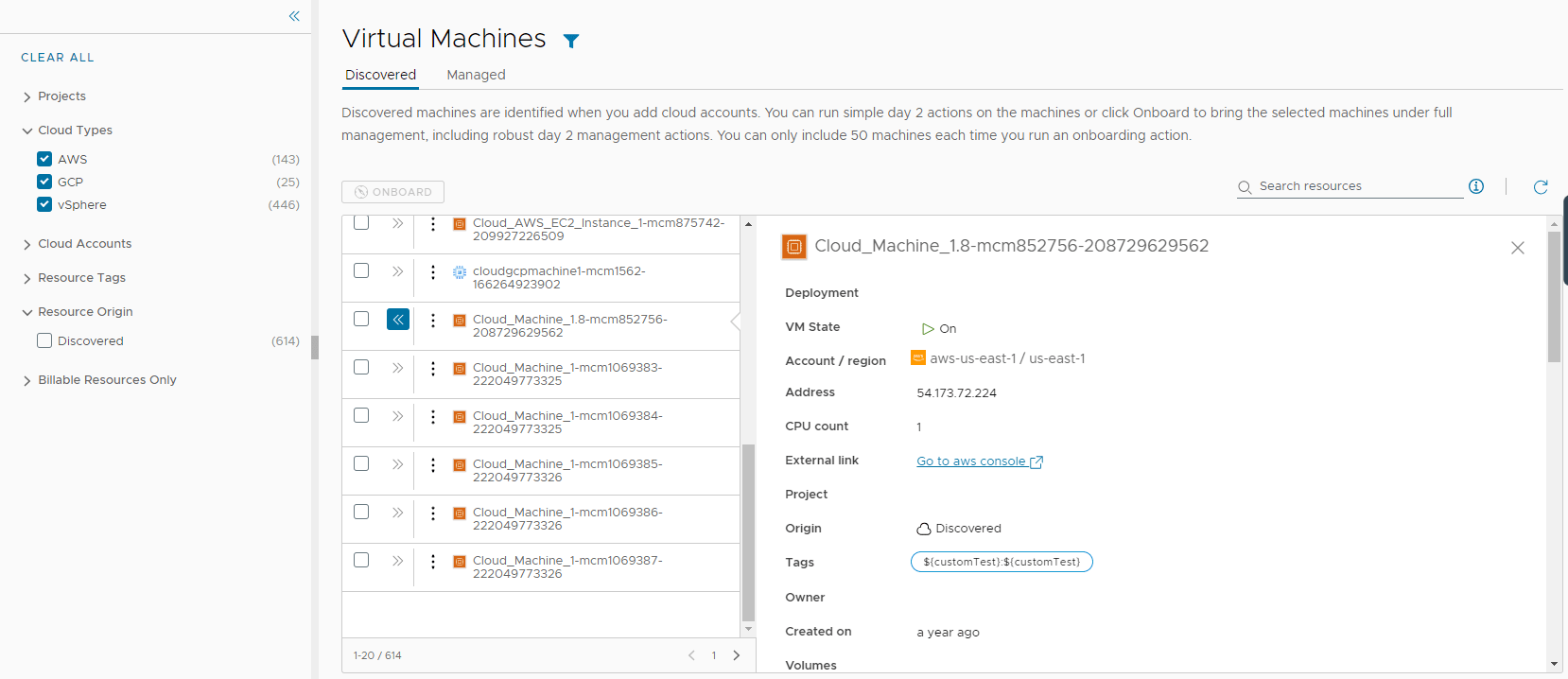
Final thoughts: Automation inside the cloud — What VMware offers
Cloud automation is more than just instant resource provisioning. You can rely on cloud automation features for simplifying software deployment, speeding up configurations, and streamlining daily IT operations.
However, your automation inside the cloud won’t amount to much if you’re struggling with an unsupportive cloud provider that offers below-par services and doesn’t provide the latest VMware features.
If that sounds like your situation, consider sourcing your VMware Private Cloud from Liquid Web. We back our Private Cloud with high availability (HA) hardware and offer 24/7/365 support from our team of experts.